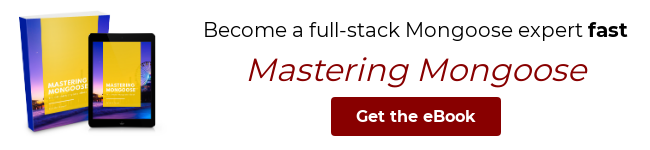Mongoose on('delete')
Mongoose lets you register middleware on delete functions.
This lets you add extra checks or other business logic that Mongoose executes every time someone calls a deleteOne() or deleteMany().
To enable this feature, you must register them on the desired schema like so:
const aSchema = new mongoose.Schema({
testId: {
type: Schema.Types.ObjectId,
ref: 'Test'
},
name: String
});
aSchema.pre('deleteOne', function() {
console.log('Before deleteOne');
});
aSchema.pre('deleteMany', function() {
console.log('Before deleteMany');
});
const A = mongoose.model('A', aSchema);
await A.deleteOne(); // Prints "Before deleteOne"
await A.deleteMany(); // Prints "Before deleteMany"this
In deleteOne() and deleteMany() middleware, this is the Mongoose Query object, not the document(s) being deleted.
aSchema.pre('deleteOne', function() {
this instanceof mongoose.Query; // true
});
aSchema.pre('deleteMany', function() {
this instanceof mongoose.Query; // true
});Keep in mind that Mongoose registers deleteOne() and deleteMany() middleware on Query.prototype.deleteOne() and Query.prototype.deleteMany() by default.
That means Document.prototype.deleteOne() fires deleteOne() middleware, but only because Document.prototype.deleteOne() calls Query.prototype.deleteOne().
const testSchema = new mongoose.Schema({
name: String
});
testSchema.pre('deleteOne', async function() {
console.log(this instanceof mongoose.Query); // true
});
const Test = mongoose.model('Test', testSchema);
const doc = await Test.create({});
await doc.deleteOne(); // Prints "true"You can make deleteOne() middleware fire with this as the document being deleted by setting the { document: true } option on pre() and post() as shown below.
However, keep in mind that, if you set { document: true, query: false }, your middleware will only fire on Document.prototype.deleteOne().
It won't fire on Query.prototype.deleteOne().
const testSchema = new mongoose.Schema({
name: String
});
testSchema.pre('deleteOne', { document: true, query: false }, async function() {
console.log(this instanceof mongoose.Document); // true
});
const Test = mongoose.model('Test', testSchema);
const doc = await Test.create({});
await doc.deleteOne(); // Prints "true"
await Test.deleteOne(); // Doesn't print anythingChange Streams
Mongoose will only fire middleware if the delete operation goes through Mongoose. For example, the previous section's middleware won't fire if someone deletes a document through the MongoDB shell, Studio 3T, or an app written in Java. You must use the change streams feature in order to detect changes from other apps as shown below:
const testSchema = new mongoose.Schema({
name: String
});
const Test = mongoose.model('Test', testSchema);
Test.watch().on('change', (data) => {
// check if it is a delete operation
if (data.operationType == 'delete') {
// do stuff
}
});You must be connected to a MongoDB replica set or sharded cluster to use change streams.