Check if a String Contains a Substring in JavaScript
There's two common ways to check whether a string contains a substring in JavaScript. The more modern way is the String#includes() function.
const str = 'Arya Stark';
str.includes('Stark'); // true
str.includes('Snow'); // falseYou can use String#includes() in all modern browsers except Internet Explorer. You can also use String#includes() in Node.js >= 4.0.0.
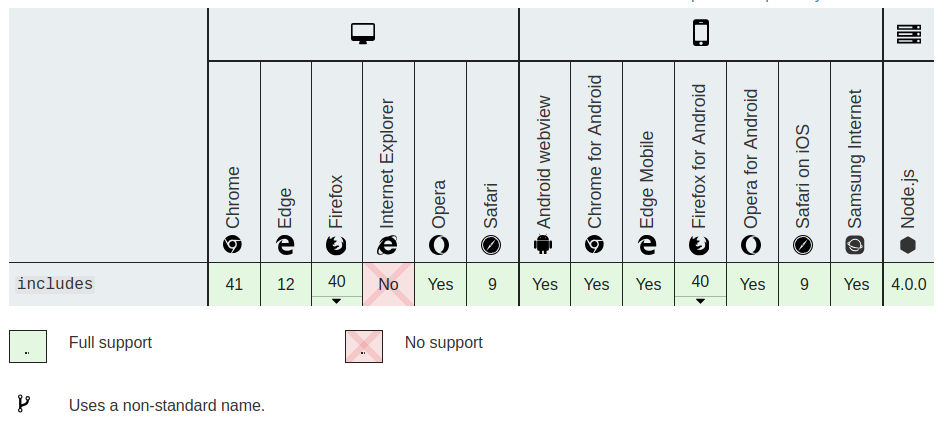
Compatibility table from Mozilla Developer Network
If you need to support Internet Explorer, you should instead use the String#indexOf() method, which has been a part of JavaScript since ES1 in 1997.
const str = 'Arya Stark';
str.indexOf('Stark') !== -1; // true
str.indexOf('Snow') !== -1; // falseIn general, if you have any doubt about whether code will run in an environment that supports includes(), you should use indexOf(). The includes() function's syntax is only marginally more concise than indexOf().
Case Insensitive Search
Both String#includes() and String#indexOf() are case sensitive. Neither function supports regular expressions. To do case insensitive search, you can use regular expressions and the String#match() function, or you can convert both the string and substring to lower case using the String#toLowerCase() function.
const str = 'arya stark';
// The most concise way to check substrings ignoring case is using
// `String#match()` and a case-insensitive regular expression (the 'i')
str.match(/Stark/i); // true
str.match(/Snow/i); // false
// You can also convert both the string and the search string to lower case.
str.toLowerCase().includes('Stark'.toLowerCase()); // true
str.toLowerCase().indexOf('Stark'.toLowerCase()) !== -1; // true
str.toLowerCase().includes('Snow'.toLowerCase()); // false
str.toLowerCase().indexOf('Snow'.toLowerCase()) !== -1; // false