How to Iterate through an Array in JavaScript
There are several ways to iterate through an array in JavaScript, and there's a lot of debate about which way is the right way. Generally speaking, there are 4 common patterns:
- Simple
forLoop:for (let i = 0; i < arr.length; ++i) - Functional methods like
forEach():arr.forEach((v, i) => { /* ... */ }) - The for-of loop:
for (const v of arr) - The for-in loop:
for (const i in arr)
Below are several of the most important differences between the 4 common approaches.
TLDR: Prefer to use for-of (3) where possible. Simple for loop (1) is OK as well. Do not use for/in.
Async/Await Support
The big gotcha with functional methods like forEach() is that, because you pass a
separate function to forEach(), using async/await with forEach() is hard. For example,
the below code will print the numbers 0-9 in reverse order, because forEach() executes
async functions in parallel and doesn't give you a way to handle errors.
async function print(n) {
// Wait 1 second before printing 0, 0.9 seconds before printing 1, etc.
await new Promise(resolve => setTimeout(() => resolve(), 1000 - n * 100));
// Will usually print 9, 8, 7, 6, 5, 4, 3, 2, 1, 0 but order is not strictly
// guaranteed.
console.log(n);
}
async function test() {
[0, 1, 2, 3, 4, 5, 6, 7, 8, 9].forEach(print);
}
test();On the other hand, async functions work great with JavaScript's built-in loops.
async function print(n) {
await new Promise(resolve => setTimeout(() => resolve(), 1000 - n * 100));
console.log(n);
}
async function test() {
// Prints 0-9 in order.
for (const num of [0, 1, 2, 3, 4, 5, 6, 7, 8, 9]) {
await print(num);
}
}
test();Non-Numeric Properties
JavaScript arrays are objects. typeof [] === 'object'. That means arrays can have
non-numeric properties. The primary reason to avoid using for/in is that for/in
iterates over non-numeric properties, whereas for, forEach(), and for/of skip non-numeric properties.
const arr = ['a', 'b', 'c'];
arr['bad'] = 'alpha';
for (let key in arr) {
console.log(arr[key]); // Prints: a, b, c, alpha
}
// However, `for/of` skips non-numeric keys
for (const val of arr) {
console.log(val); // Prints: a, b, c
}
// So does `forEach()`
arr.forEach(val => console.log(val)); // Prints: a, b, cconst Iterator Key
One common mistake when using simple for loops is unintentionally incrementing i.
I've lost count of the number of times I've accidentally incremented the wrong counter
in a nested for loop.
for (let i = 0; i < arr.length; ++i) {
// So easy to accidentally type `++i` below.
for (let j = 0; j < arr.length; ++i) {
}
}forEach(), for/of, and for/in have the nice advantage of being able to prevent
messing up the loop by accidentally modifying the loop index. With forEach(), you can
modify the index argument, but that has no affect on the loop. With for/of and for/each,
you can mark the iterator key as a const.
for (const [i, el] of Object.entries(arr)) {
++i; // Compile time error
}Summary
Below is a chart comparing the looping constructs:
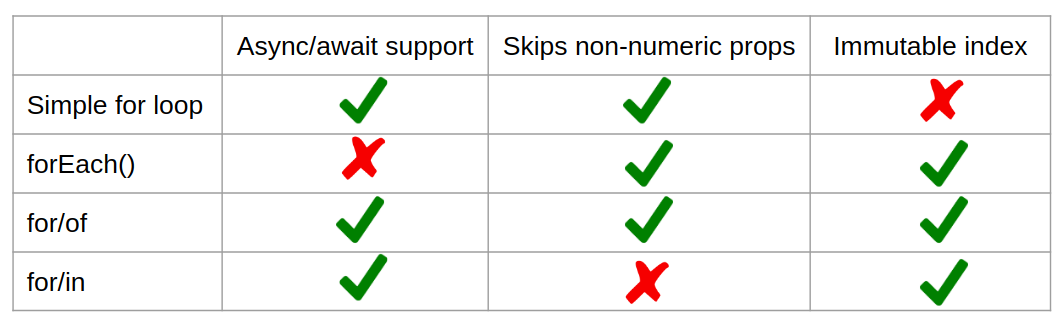
You should prefer to use for/of unless you have a good reason not to. You may
want to use forEach() for some neat syntactic sugar with filter() and map(), or you
may actually want to loop through non-numeric properties on an array and use for/in. But
for/of is the most robust approach and works well for almost all cases.