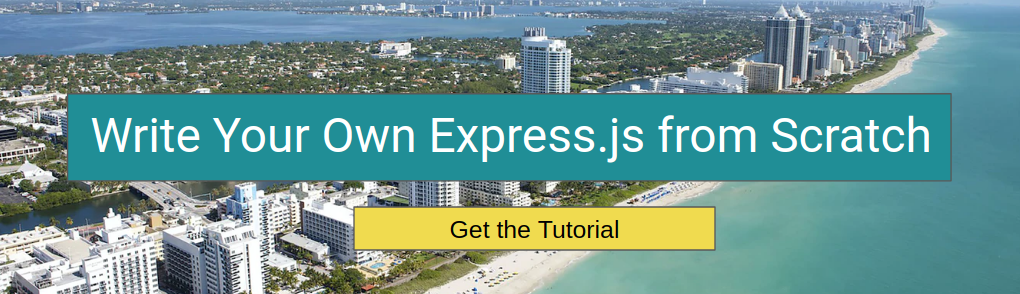Serving Static Files in Express
Mar 12, 2020
Express has a built-in middleware for serving static files from a directory. For example, suppose you have a public directory that contains files like images, CSS, and HTML.
$ ls -l public/
total 48
-rw-r--r-- 1 ubuntu ubuntu 1666 Mar 12 14:17 home.css
-rw-r--r--@ 1 ubuntu ubuntu 17092 Mar 12 14:17 logo.png
$ You can use the express.static middleware to make it possible to access files from this folder via HTTP.
const express = require('express');
const app = express();
app.use(express.static('./public'));
app.listen(3000);With the above script, you can open http://localhost:3000/home.css in your browser and see the CSS file.
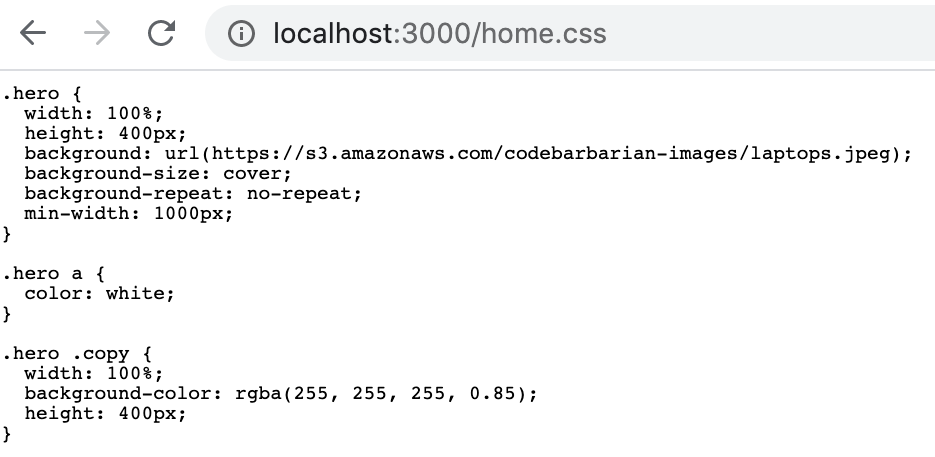
Serving HTML Files
The static middleware is how you can use Express to serve static HTML files. If you have a vanilla HTML file test.html, you can open that file in your browser and the browser will render the HTML.
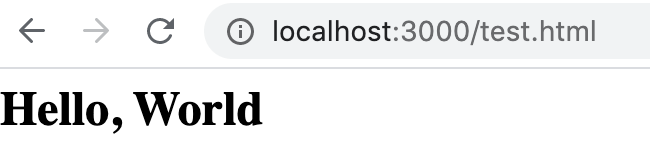
This means that you can use express.static() to host an entire frontend web app, including JavaScript, CSS, images, and HTML.
Want to become your team's Express expert? There's no better way to really grok a framework than to write your own
clone from scratch. In 15 concise pages, this tutorial walks you through how to write a simplified clone of Express
called Espresso.
Get your copy!
Espresso supports:
Get the tutorial and master Express today!
Espresso supports:
- Route handlers, like `app.get()` and `app.post()`
- Express-compatible middleware, like `app.use(require('cors')())`
- Express 4.0 style subrouters
Get the tutorial and master Express today!
Did you find this tutorial useful? Say thanks by starring our repo on GitHub!