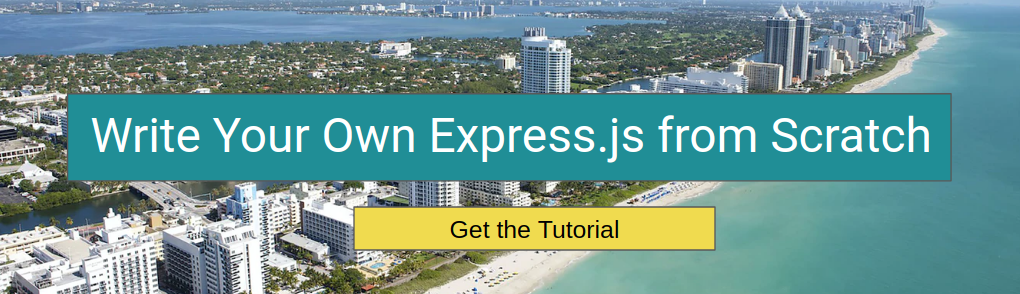Query Parameters in Express
The query string portion of
a URL is the part of the URL after the question mark ?. For example:
?answer=42Each key=value pair is called a query parameter. If your query string has
multiple query parameters, they're separated by &. For example, the below
string has 2 query parameters, a and b.
?a=1&b=2Express automatically parses query parameters for you and stores them
on the request object as req.query.
const app = require('express')();
app.get('*', (req, res) => {
req.query; // { a: '1', b: '2' }
res.json(req.query);
});
const server = await app.listen(3000);
// Demo of making a request to the server
const axios = require('axios');
const res = await axios.get('http://localhost:3000/?a=1&b=2')
res.data; // { a: '1', b: '2' }Objects and Arrays in Query Strings
If a query parameter appears multiple times in the query string, Express will group the values into an array. For example, given the below query string:
?color=black&color=yellowExpress will set req.query.color to an array ['black', 'yellow'].
const app = require('express')();
app.get('*', (req, res) => {
req.query; // { color: ['black', 'yellow'] }
res.json(req.query);
});
const server = await app.listen(3000);
// Demo of making a request to the server
const axios = require('axios');
const querystring = '?color=black&color=yellow';
const res = await axios.get('http://localhost:3000/' + querystring);
res.data; // { color: ['black', 'yellow'] }If you use square brackets in a query string parameter, Express will parse
that parameter as an object. For example, Express will parse the below
query string into { shoe: { color: 'white' } }
?shoe[color]=whiteThis default behavior is often a nasty surprise and can cause security vulnerabilities. To prevent Express from parsing
square brackets as object properties,
you should set the query parser app setting to 'simple'.
const app = require('express')();
// Only parse query parameters into strings, not objects
app.set('query parser', 'simple');
app.get('*', (req, res) => {
req.query; // { color: ['black', 'yellow'], 'shoe[color]': 'white' }
res.json(req.query);
});
const server = await app.listen(3000);
// Demo of making a request to the server
const axios = require('axios');
const querystring = '?color=black&color=yellow&shoe[color]=white';
const res = await axios.get('http://localhost:3000/' + querystring);
res.data; // { color: ['black', 'yellow'], 'shoe[color]': 'white' }Espresso supports:
- Route handlers, like `app.get()` and `app.post()`
- Express-compatible middleware, like `app.use(require('cors')())`
- Express 4.0 style subrouters
Get the tutorial and master Express today!